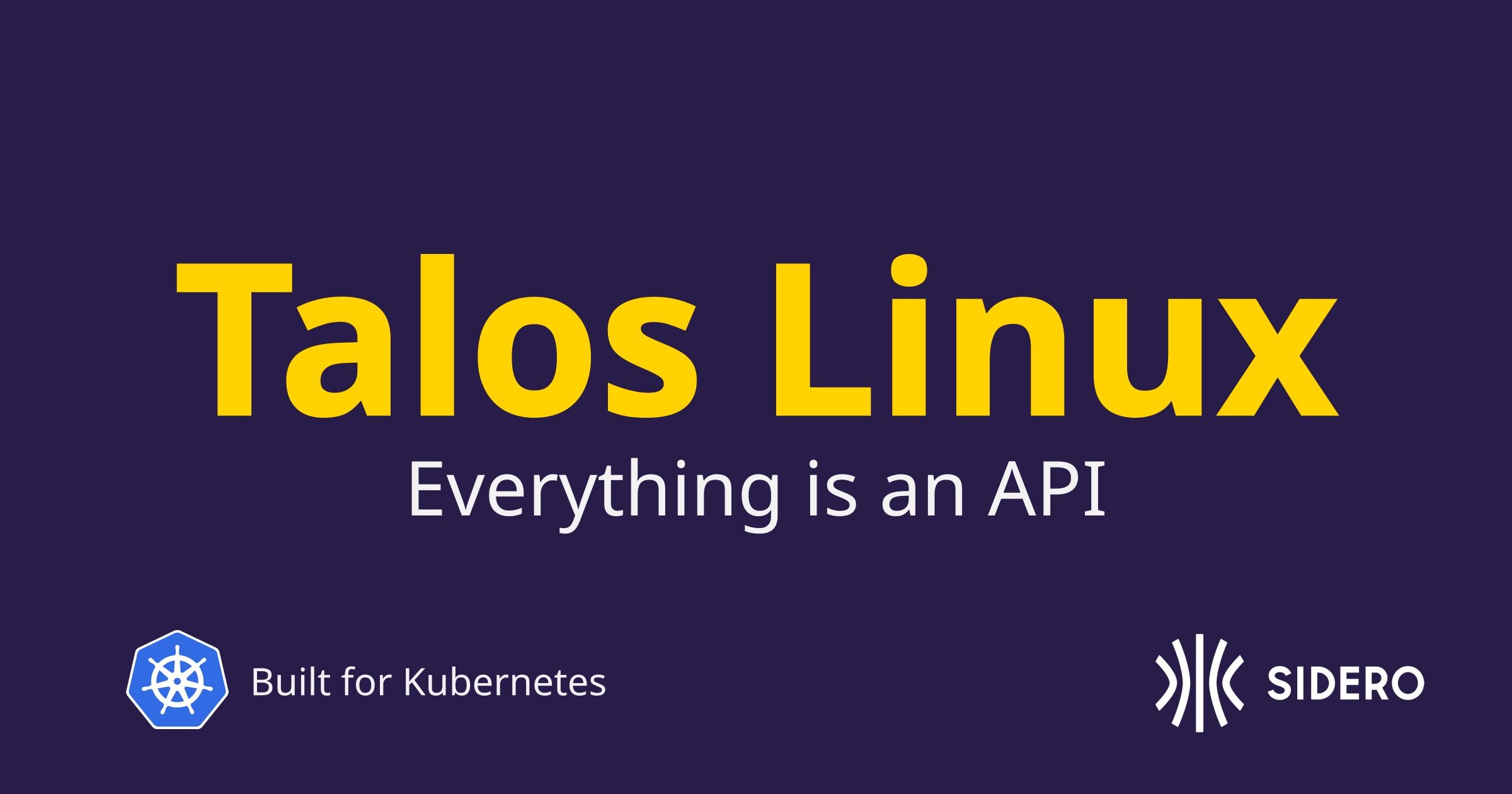A year or so ago, a buddy of mine raved about Talos Linux and its slick VMware vCenter integration for spinning up Kubernetes clusters. At the time, it didn’t grab my attention—I was perfectly happy with my rock-solid 7-node k3s cluster. It was stable, up-to-date, and I had other projects stealing my focus.
Fast-forward to today, that same friend slid into my DMs with this video by
Gerhard Lazu. In a crisp 40-minute demo, Gerhard walks through what you can do with Omni Sidero and Talos Linux. Suddenly, I realized I’d been coasting in my comfort zone. It was time to shake things up.
My Old Setup: Classic but Overkill
My previous architecture looked like this:
- 3 control-plane nodes (because HA is life)
- 4 worker nodes (for scaling workloads)
- kube-vip handling API server high availability
Solid? Absolutely. It mirrored a standard production-grade Kubernetes setup, complete with Rancher for management. This cluster wasn’t just a playground—it hosted critical services for my family and doubled as my sandbox for staying sharp with enterprise-grade tools.
The Wake-Up Call: Why Go Single-Node?
Gerhard demo flipped a switch. He showed how a single-node cluster could check all my boxes if I prioritized:
- Self-containment: Everything in one place, no sprawl.
- Rapid deployment: Spin up clusters fast enough to avoid big downtime.
- Scalability: Growth capacity.
- Day-two ops: Updates, backups, and maintenance? Sorted.
After diving into Omni and Talos’ docs, I was sold. Time to rebuild.
The New Stack: Omni + Talos = Magic
Step 1: Deploying Omni Sidero
I followed the official guide to set up Omni on my local network. The omnictl CLI became my new best friend—think of it as a Kubernetes cluster factory, where I could create, scale, or nuke clusters with a few commands. Pro tip: My Docker Compose setup and notes live here if you want to copy-paste.
Step 2: Spinning Up the Cluster
Using a tweaked cluster.yaml (check my repo for the sauce), I had a fresh Kubernetes cluster running in minutes. Talos’ API-driven design meant no SSHing into nodes—everything declarative, everything automated.
Step 3: Bootstrap Like a Boss
Inspired by Gerhard, I built a bootstrap script with just (a killer task runner). This script deploys my core apps (monitoring, ingress, storage) so the cluster becomes self-sufficient ASAP. Bonus: If things go sideways, the cluster can rebuild itself from scratch.
The Verdict
This single-node setup isn’t just a toy. It’s production-ready, simpler to manage, and—dare I say—fun. Talos Linux strips away the k8s complexity, while Omni handles the heavy lifting. Plus, scaling out later is just a YAML edit away.
So, if you’re clinging to an overcomplicated cluster because “that’s how it’s done,” take it from me: sometimes, less really is more.